My Picture
I created this to stress the fact that you always add the acid to water and never the other way around. I created this picture using Printmaster 16. I saved this file as a jpeg but because I had to upload it to google docs and publish as a web page. The .sig file is 103 KB. The .jpeg file says 100 KB. Google Docs opens if you follow the link in the blog post but I also posted it as a picture. This and other safety graphics could be posted around the classroom as reminders. If students got to help create them to demonstrate their understanding of safety rules they might remember them better. Hope I posted this right!
6/21/09
I was late adding my ISTE-NET Standards so this addition may seem a little off in reference to the first edition (above). It seems to me that most the activities done so far meet all five standards. In particular this activity meets standards 1 and 2.
Any activity of this type inspires creativity and in this case students are definetly learning at the same time. They are using technology to create safety posters, an experience I'm sure they haven't had before. Instead of watching a video and answering questions, students have to design a poster that shows the right and wrong way of doing something, then they must explain it to the class including the consequences of doing something improperly. In turn they not only learn how to use a new computer program, they learn how to work with others, how to help others learn the program, and their safety rules at the same time.
Standard number two states discusses "digital age learning experiences" which is definetly what this is (2a). If this activity was done and then the multiple choice test was given, or better yet, students had to go from poster to poster and describe what rule it showed and the consequences of breaking the rule this activity would meet Standard 2d as well (formative and summative assessments aligned with technology).
Subscribe to:
Post Comments (Atom)
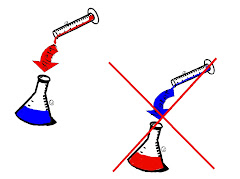


No comments:
Post a Comment