
Big thanks to everyone on the discussion board for helping me figure this one out.
This assignment created several problems: 1. the link we were given only allowed us to paint in orange and 2. there was no way to save the work. I solved these problems by going to the discussion board and seeing that others had the same questions. I follow Mr. Pollock's (not the painter's) advice and did a search for "Jackson Pollock Paintings Online" and was taken directly to this site. Next I did Alt+Print Screen then I pasted this image into paint, cropped it, and saved it as a .jpg. After this I inserted it into this blog and linked the picture to the site I used to create it (jacksonpollock.org).
I saw on the discussion board that others had problems with the print screen button, and had to use the SNIP feature, but print screen worked fine for me.
This is another assignment that demonstrates the various things you can do online; however, unfortunately I don't believe this one has a place in most classrooms. It does make me want to search to see what else is out there though.
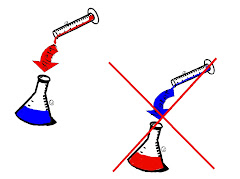


No comments:
Post a Comment