
I used the print screen button (yes, before this I seriously thought it would print on the printer) and then pasted this picture to paint. It's saved as JPEG and is 138 KB. Interesting assignment becasue I didn't know about this function and found the Print screen website interesting. It's a good way to get pictures to encorporate into presentations that you can't simply copy and paste or save. Or if there was a good webiste or diagram I wanted everyone to see but wanted to add some pointers to first I could copy it (using print screen) and then edit it and print it out as handout or add to a powerpoint. I'm sure students will use it in the same way and I'll definetly be sure to tell them about this function since I found in interesting and helpful.
6/21/09
The print screen button was used in a very basic way in this activity. But since discovering this valuable key I have used it for other things. For example our Jackson Pollock assignment where there was no "save as" button, and to have proof for a class when a website wasn't working and I kept getting an error message (luckily I went back later that day and it was running).
This activity meets ISTE-NETS 3a. The way I see it, if I didn't know the capabilities of this button, then some of my future students may not either. That said this demonstrates my fluency in technology systems and my transfer of knowledge. I'm sure as different assignments and situations arise I will use this key even more.
In addition I would like to say that I consider almost everything done in this class so far to meet ISTE-NETS 5. As I am learning so much and will of course incorporate this into my classroom, therefore it must be an example of Professional Growth.
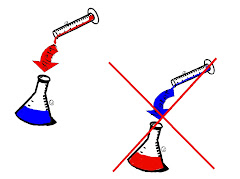


No comments:
Post a Comment