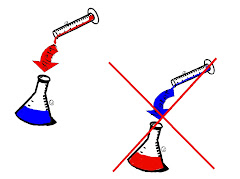Laboratory Equipment Power Point
As I'm sure everyone knows there are endless possibilities on how to encorporate powerpoint into the classroom and there is so much you can do with this program. Students can use it to give presentations and teachers can use it to accompany lectures. One of the reasons why I think this program is so popular in the classroom is becuase it appeals to various learning styles. Visual learners usually have some sort of graphic. For auditory learners the teacher is saying what is being projected on the overhead, and for those of us who have to read and re-read and maybe even re-write or take notes, the handouts that can be printed are incredibly helpful.
This program is so important it is used in classes from middle school to college by students and teachers. It enables both to be creative while still getting the message across and adding their own personal touch and showing that they know there way around a computer. I even believe that a presentation like this (when done in a classroom) can show you how much the teacher or student cares by how much time and effort they put into the presentation. As a student I can't begin to describe how much I relied on these powerpoint handouts as study guides, they helped me more than I can expalin, I think they are an extremely valuable tool and plan to use them in my classroom whenever it suits the material.
Tuesday, June 23, 2009
Thursday, June 18, 2009
Jackson Pollock Painting

Big thanks to everyone on the discussion board for helping me figure this one out.
This assignment created several problems: 1. the link we were given only allowed us to paint in orange and 2. there was no way to save the work. I solved these problems by going to the discussion board and seeing that others had the same questions. I follow Mr. Pollock's (not the painter's) advice and did a search for "Jackson Pollock Paintings Online" and was taken directly to this site. Next I did Alt+Print Screen then I pasted this image into paint, cropped it, and saved it as a .jpg. After this I inserted it into this blog and linked the picture to the site I used to create it (jacksonpollock.org).
I saw on the discussion board that others had problems with the print screen button, and had to use the SNIP feature, but print screen worked fine for me.
This is another assignment that demonstrates the various things you can do online; however, unfortunately I don't believe this one has a place in most classrooms. It does make me want to search to see what else is out there though.
Wednesday, June 17, 2009
Self Portriat

Self Portriat
This was a fun assignment that used another website to demonstrate what all is really available on the internet. So far everything we've done in this class has been a new experience for me. I don't think we need to relate this assignment to the standards (since its in blue and the description under the course activities doesn't say to) so I won't.
While I thought this project was interesting I did find some limitations. For example, I couldn't right click and do a "Save As", some of the objects (the hair) didn't scale up as much as I wanted, and I couldn't fill in anything with color (just the lines). I resolved these capabilities by putting my painting in the gallery and emailing the link to my gmail account and then inserting the link in this posting, scaling down other objects to fit the ones that would only go so big, and working within the other capabilities of this program.
The activity list for this project says to include the image in the posting; however I wasn't able to save the image or copy and paste? Maybe I'm doing something wrong? Emailing the professor to see.
I don't really view this image as a description of myself, but I guess since I created it some might say it says something about me. This reminded me alot of creating a mii (if anyone has ever played the wii).
This was a fun assignment that used another website to demonstrate what all is really available on the internet. So far everything we've done in this class has been a new experience for me. I don't think we need to relate this assignment to the standards (since its in blue and the description under the course activities doesn't say to) so I won't.
While I thought this project was interesting I did find some limitations. For example, I couldn't right click and do a "Save As", some of the objects (the hair) didn't scale up as much as I wanted, and I couldn't fill in anything with color (just the lines). I resolved these capabilities by putting my painting in the gallery and emailing the link to my gmail account and then inserting the link in this posting, scaling down other objects to fit the ones that would only go so big, and working within the other capabilities of this program.
The activity list for this project says to include the image in the posting; however I wasn't able to save the image or copy and paste? Maybe I'm doing something wrong? Emailing the professor to see.
I don't really view this image as a description of myself, but I guess since I created it some might say it says something about me. This reminded me alot of creating a mii (if anyone has ever played the wii).
Figured out how to import the picture into my post thanks to the discussion board (almost forgot about that valuable tool). Still can't get the size right though.
Tuesday, June 16, 2009
Photoshop express


Wow, I didn't realize you could do so much with photos online, so easily and for free. I was amazed at how quick it was to get my photos from Picasa to Photoshop express and then back to Picasa. These two programs are obviously very compatible.
This assignment is similiar to the one we did yesterday, so I believe the standards it addresses are the same. However, I would like to add one thing. This tool is very useful in the classroom for adding important information and personal touches to photos, diagrams, charts, etc. and would be a very fun, motivational and interest capturing project for most ages. When summer school is over and I get some free time, I'm definitely going to put more photos on here and play around. Not to mention investigating what other free programs there are out there with such great capabilities, talk about motivated (I've always liked tweeking digital photos though).
To reiterate the important part, I do think this program or other similiar ones could be very useful in the classroom especially to keep students engaged and interested. The trouble will be to make sure they are being productive and using their time wisely.
Monday, June 15, 2009
Web Album Assignment
For this assignment I used some of my own photos and some sample photos already on the computer to create an album that shows some of the things that are important to me. I was amazed at how easy to use Picasa is. I followed common sense logic to work my way through the new tabs and even when I couldn't download Picasa I just went to the other "Basic Uploader" option a 'viola'. I love pictures (especially digital ones) and manipulating them on the computer and I plan to continue using this as part of my personal life (as soon as I get some free time to play around with it a little more!). However, I am hesitant to use this in a classroom and have a hard time finding how it would facilitate learning in a science classroom. Actual on task times always seems so valuable and scarce that I want to make the most of it. Usually technology can help do this, but a web based photo album? I don't know about that. On the positive side, if I ever can design an assignment that makes use of this technology that I'll know it's capabilities. I just don't think that this offers anything more to a student or teacher then say, powerpoint? That said it does apply to many of the ISTE -NETS Indicators. For example this assignment definetly "promote[s], support[s], and model[s] creative and innovative thinking." I have always found working with digital images to inspire creativity and motivate me (usually just to 'play' with pictures more though). I have a hard tie using this assignment to verify standard number 2 though. In many places this standard says "maximize content learning" or "adapt relevant learning experiences" and this is exactly where I think this would fall short in a science classroom. At this point in time (maybe my mind will change later) I don't see how a web-based photo album will maximize relevant learning experiences in a high school biology or chemistry class room.
Standard number three is exactly the reason why I am glad I am taking this course. It is very important to teachers to stay aware of the technology as it changes around us everyday (ISTE_NETS-4). We can't let the students get ahead or be completely clueless when they talk about blogging, gmail, myspace, and twitter. Our challenge is to take this technology and teach them how to use it in a responsbile and positive way (ISTE-NETS-4).
Friday, June 12, 2009
Kid's Zone Line Graph
Line Graphs
My honest opinion of this assignment is that it will not be a necessity in my classroom (though if someone wants to sway me otherwise I'm willing to listen). There are so many programs that students need to know how to use to create graphs and charts that this website is irrelevant for the students that I want to teach. Now, maybe for younger kids its simplicity will benefit them, but for the high school students that will be in my classroom I think it is more vital to preparing them for the 'real world' that they learn how to use excel and word or other similiar programs. Now I do like exploring the various options to integrate technology with education on the internet, but I think as educators we can't get too carried away and use something just because it's new and different unless its better. If we don't choose the best option then our students aren't getting familarized with the technology or information that they will most likely need to use later.
My discussion of each graph is under its image (follow the link above).
This information came from the NAEP website.
The assignment sheet says to include teh graphing tool (?) I'm not sure what this is referring to. Any help? I'll post this question to the blackboard site as well.
My honest opinion of this assignment is that it will not be a necessity in my classroom (though if someone wants to sway me otherwise I'm willing to listen). There are so many programs that students need to know how to use to create graphs and charts that this website is irrelevant for the students that I want to teach. Now, maybe for younger kids its simplicity will benefit them, but for the high school students that will be in my classroom I think it is more vital to preparing them for the 'real world' that they learn how to use excel and word or other similiar programs. Now I do like exploring the various options to integrate technology with education on the internet, but I think as educators we can't get too carried away and use something just because it's new and different unless its better. If we don't choose the best option then our students aren't getting familarized with the technology or information that they will most likely need to use later.
My discussion of each graph is under its image (follow the link above).
This information came from the NAEP website.
The assignment sheet says to include teh graphing tool (?) I'm not sure what this is referring to. Any help? I'll post this question to the blackboard site as well.
Sunday, June 7, 2009
Crappy Graphics

Crappy-Generic Graph
This really was neat and soooooo easy! Not at all what I was expecting. I'm learning alot more than I thought possible in this class. Inserted Image and link are above.
Friday, June 5, 2009
Image Capture

I used the print screen button (yes, before this I seriously thought it would print on the printer) and then pasted this picture to paint. It's saved as JPEG and is 138 KB. Interesting assignment becasue I didn't know about this function and found the Print screen website interesting. It's a good way to get pictures to encorporate into presentations that you can't simply copy and paste or save. Or if there was a good webiste or diagram I wanted everyone to see but wanted to add some pointers to first I could copy it (using print screen) and then edit it and print it out as handout or add to a powerpoint. I'm sure students will use it in the same way and I'll definetly be sure to tell them about this function since I found in interesting and helpful.
6/21/09
The print screen button was used in a very basic way in this activity. But since discovering this valuable key I have used it for other things. For example our Jackson Pollock assignment where there was no "save as" button, and to have proof for a class when a website wasn't working and I kept getting an error message (luckily I went back later that day and it was running).
This activity meets ISTE-NETS 3a. The way I see it, if I didn't know the capabilities of this button, then some of my future students may not either. That said this demonstrates my fluency in technology systems and my transfer of knowledge. I'm sure as different assignments and situations arise I will use this key even more.
In addition I would like to say that I consider almost everything done in this class so far to meet ISTE-NETS 5. As I am learning so much and will of course incorporate this into my classroom, therefore it must be an example of Professional Growth.
Thursday, June 4, 2009
Desktop Graphic
My Picture
I created this to stress the fact that you always add the acid to water and never the other way around. I created this picture using Printmaster 16. I saved this file as a jpeg but because I had to upload it to google docs and publish as a web page. The .sig file is 103 KB. The .jpeg file says 100 KB. Google Docs opens if you follow the link in the blog post but I also posted it as a picture. This and other safety graphics could be posted around the classroom as reminders. If students got to help create them to demonstrate their understanding of safety rules they might remember them better. Hope I posted this right!
6/21/09
I was late adding my ISTE-NET Standards so this addition may seem a little off in reference to the first edition (above). It seems to me that most the activities done so far meet all five standards. In particular this activity meets standards 1 and 2.
Any activity of this type inspires creativity and in this case students are definetly learning at the same time. They are using technology to create safety posters, an experience I'm sure they haven't had before. Instead of watching a video and answering questions, students have to design a poster that shows the right and wrong way of doing something, then they must explain it to the class including the consequences of doing something improperly. In turn they not only learn how to use a new computer program, they learn how to work with others, how to help others learn the program, and their safety rules at the same time.
Standard number two states discusses "digital age learning experiences" which is definetly what this is (2a). If this activity was done and then the multiple choice test was given, or better yet, students had to go from poster to poster and describe what rule it showed and the consequences of breaking the rule this activity would meet Standard 2d as well (formative and summative assessments aligned with technology).
I created this to stress the fact that you always add the acid to water and never the other way around. I created this picture using Printmaster 16. I saved this file as a jpeg but because I had to upload it to google docs and publish as a web page. The .sig file is 103 KB. The .jpeg file says 100 KB. Google Docs opens if you follow the link in the blog post but I also posted it as a picture. This and other safety graphics could be posted around the classroom as reminders. If students got to help create them to demonstrate their understanding of safety rules they might remember them better. Hope I posted this right!
6/21/09
I was late adding my ISTE-NET Standards so this addition may seem a little off in reference to the first edition (above). It seems to me that most the activities done so far meet all five standards. In particular this activity meets standards 1 and 2.
Any activity of this type inspires creativity and in this case students are definetly learning at the same time. They are using technology to create safety posters, an experience I'm sure they haven't had before. Instead of watching a video and answering questions, students have to design a poster that shows the right and wrong way of doing something, then they must explain it to the class including the consequences of doing something improperly. In turn they not only learn how to use a new computer program, they learn how to work with others, how to help others learn the program, and their safety rules at the same time.
Standard number two states discusses "digital age learning experiences" which is definetly what this is (2a). If this activity was done and then the multiple choice test was given, or better yet, students had to go from poster to poster and describe what rule it showed and the consequences of breaking the rule this activity would meet Standard 2d as well (formative and summative assessments aligned with technology).
Monday, June 1, 2009
TPCK Assignment #1
Responses to Questions
Reflection
This is actually a subject I have thought alot about and have considered doing my action research project about. Mainly I want to investigate nontraditional ways to get high school students interested and involved in biology and chemistry and one major way to do this is going to be through encorporating technology into the classroom. I found a great site called MERLOT that encorporates all kinds of animations and other technology based teaching aids. I also found a great site a while back (that I can't locate the link to at this minute). It was a virtual lab bench where you have to weigh and mix chemicals to make reagents and do experiments. A great idea for a school with a small budget and a great way to increase the number of 'experiments' students get to do! However there's no substitute for hands on learning, so real-life actual experiments are still a must. Dissections can also be done online on animals students otherwise wouldn't be exposed to . . . more than just the typical frog. Then of course, there's always the increased communications possible with other classrooms across the country or even the world. This would facilitate cultural awareness, information and idea sharing, and expose students to situations or problems that might not arise in their area or in their school
Reflection
This is actually a subject I have thought alot about and have considered doing my action research project about. Mainly I want to investigate nontraditional ways to get high school students interested and involved in biology and chemistry and one major way to do this is going to be through encorporating technology into the classroom. I found a great site called MERLOT that encorporates all kinds of animations and other technology based teaching aids. I also found a great site a while back (that I can't locate the link to at this minute). It was a virtual lab bench where you have to weigh and mix chemicals to make reagents and do experiments. A great idea for a school with a small budget and a great way to increase the number of 'experiments' students get to do! However there's no substitute for hands on learning, so real-life actual experiments are still a must. Dissections can also be done online on animals students otherwise wouldn't be exposed to . . . more than just the typical frog. Then of course, there's always the increased communications possible with other classrooms across the country or even the world. This would facilitate cultural awareness, information and idea sharing, and expose students to situations or problems that might not arise in their area or in their school
Subscribe to:
Comments (Atom)