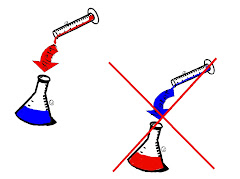Monday, July 27, 2009
PodCast
For this assignment I chose to do my podcase as an introductory lesson on genetics. I discussed Mendel, his laws of inheritance, key genetic terms and some basic genetic processes. In addition to writing a script for this lesson I also designed an outline for student to take notes on and a simple assessment. They were all joined together in one word document and uploaded to google docs. The standards met by this activity are stated in the beginning of the Podcast.
This is probably the most relevant assignment we've done all semester (the others were valuable but this has direct application). It was hard to develop an audio lesson with no visual aids, but a power point could be incorporated into this for a more effective lesson. This would be valuable as a review or for students that missed a class. Having the supplemental materials online is also helpful for these students or those that misplaced handouts. I can definetly see myself incorporating this technology into my classroom.
I was also suprised at the low cost of the equipment. I had to go buy a microphone for this assignment and was shocked that it was only $9.00. The audicity program took 2 try's to dowload but thanks to the discussion board I figured it out. After that it was smooth sailing. I recorded my script added intro and closing music and added effects to the music. All this was done by simple copy and paste. I couldn't use the music I had stored on my computer because it was the wrong type and I didn't know how to convert it, so I just played it and recorded it to audicity with the microphone. After this I saved the audicity file and then exported as a .wav file which didn't work because podbean doesn't support this. This I tried to export the mp3 file which auditicity couldn't do because of patent issues. I had to go through link after link and download after download to finally get to an unzipped version of a .dll file called "lame". This exported the .mp3 right to my music fold and I uploaded it to podbean and then linked that to this post! INTRO TO GENETICS POD CAST! Viola! Finished! It wasn't that hard, but you'd think someone would make all these things compatible!
Tuesday, July 21, 2009
Google Quiz
This type of assessment would be really helpful for an online class, which is very common in college. If I were to use it in a high school science class is would probably be as a take home/review type assignment, the major benefit here is that it famalirizes students with online assessments that they will most likely encounter in college. I also like that when the answers come back, you can see exactly what time and date the students took the quiz, also with their answers. If it was an optional homework/review assignment, it would be very easy to see who did it when and give credit accordingly. I didn't realize gmail had this option, very conveinent for teachers.
Applicable ISTE-NETS T Standards
1b. engage students in exploring real-world issues and solving authentic problems using digital tools and resources
2. Design and Develop Digital-Age Learning Experiences and Assessments
Teachers design, develop, and evaluate authentic learning experiences and assessments incorporating contemporary tools and resources to maximize content learning in context and to develop the knowledge, skills, and attitudes identified in the NETS•S. Teachers
3. Model Digital-Age Work and Learning
Teachers exhibit knowledge, skills, and work processes representative of an innovative professional in a global and digital society
Again, this is another assignment that integrates technology and the classroom so well that it meets multiple standards.
Monday, July 20, 2009
Your Rubric
For this assignment I viewed several pre-made rubrics on Rubistar. I chose the one that assess a Lab Report because what constitutes a complete report (an 'A') is difficult for students to understand and I thought this rubric did an excellent job of describing what would be required in order for students to earn an A (despite a few typos). For this assignment we were asked to download the rubric (as an excel spreadsheet), upload it to google docs and publish it to our blog. However, I'm not in a classroom so I used a premade rubric. I right clicked on it and selected send to Excel, but the formatting wasn't correct and I'm still working with th excel version to try and get it to fit neatly onto one page. As I was looking to see if their was another way to export this document I found an option that said send to blog, which automatically pulled up blogger and asked me to log in. When I did it went right to a new post and automatically inserted a link to the rubric. I thought this was very helpful so I went ahead and included it in my blog post.
I have been exposed to many rubrics in the last few years and have found them extremely helpful but was frightened by the idea of actually creating one on my own. I was afraid of not being specific enough or of setting my expectations too high. This site has thousands of rubrics along with a format for creating your own and made the task a little less scary. It gave me an idea of what other teachers are asking of their students so I can make sure my expectation are in line with theirs. This tool is extremely valuable and becuase it integrates the interent with classroom learning also demonstarate the teachers ability to integrate technology. I also think that for self evaluation projects or even peer evaluations this would be a valuable website for students to create together. If they all created it and then all used to the same rubric to grade, it would keep the classroom interactive and interesting while integrating technology. It would also take away alot of the subjectivness of such evaluations and make students more accountable for the evaluations. Students will no longer be able to grade each other completely as they please, or becuase they like or don't like someone. There will be specific requirements that they helped create.
One definite postive of this assignment is that it definetly facilitates student learning because I doubt many students have done this type of assignment before (ISTE_NETS T Standard 1). This is also definetly a digital age assessment (Standard 2). Again, this assignment could be linked to most of these standards like many of our other assignments. But I believe its application to standards one and two are what make this assignment unique.
Still working on editing the rubric in Excel . . . .
Finally finished check it out here
Friday, July 17, 2009
Windows Movie Maker
Wow, I feel like it's been a while. This assignment was to find or make a powerpoint presentation that taught something and turn it into a movie. One of the samples was an informational piece about Natural Resources, so I decided to go ahead and use my cloning power point. The only downside I found to this project is where I don't see how the finished project is that much different than the original powerpoint. I know there are different transitions and effects, but they are really not that different. In fact, the biggest difference is the file type. I went from a power point, to saving each slide as a .jpeg and then inserting them into the windows movie maker and adding a different effect and transition for each one. I don't have any acceptable music on my computer to add to I left that out. But I did change the length of time it spent on each slide to accomodate those with more words that it takes longer to read. Again, there are obvious creative ways this can be used in the classroom, the best being that when you couple these images with music it is very powerful (I definetly would have liked to know about this program when I was in speech class- it would have been useful for my persuasive speech). This assignment meets the same learning objectives as the other film we made did for the photostory (I'm abbreviating my explanation because I feel like a broken record). However, the ISTE-NETS T standards are very closely linked to any program involving technology and this assignment was very much like the Photostory one. I didn't really encounter any problems but I wish there was music available in programs like this to use with presentations because I just don't have anything that fits. I also had to upload the video to youtube, which didn't accept the first file type I tried, so I'm going to try it again . . .
Take that back, youtube doesn't accept the Windows Movie Maker file type either, so I published it to my computer (which just save it as a .wmv file) which is uploading as I type. Done . . . just follow the link at the top of this post.
Wednesday, July 8, 2009
Pecha Kucha
Wednesday, July 1, 2009
PhotoStory
I created this video from the pictures already on my computer. They were mostly of my animals and are all the things that make me happy.
To make this assignment classroom worthy you would have to designate topics within the subject matter. Used correctly this is a very powerful tool and was suprisingly easy to do using a free program available on the internet that I didn't even know about. Being knowledgeable about this program definitely demonstrates 3a of the ISTE-NETS Standards (fluency of technological systems and the transfer of knowledge). In addition, this assignment could probably be used to demonstrate standard four better than another assignment yet. This style of video with powerful pictures, snappy captions, and touching music can be very powerful in conveying a message (obviously mine's not quite that serious, but these things are all dear to my heart and important to me). All these standards seem very tied together and I keep referring to the same ones, but I also think this assignment obviously meets every aspect of Standard 1 by fostering creativity. Students could really develop their own sense of style with this one. I can see where this would be especially helpful in a speech class for a persuasive speech, but I'm sure it could have applications in almost every classroom. Again, another assignment I'm glad I was exposed too and one I plan to encorporate into my classroom.
Tuesday, June 23, 2009
Power Point #1
As I'm sure everyone knows there are endless possibilities on how to encorporate powerpoint into the classroom and there is so much you can do with this program. Students can use it to give presentations and teachers can use it to accompany lectures. One of the reasons why I think this program is so popular in the classroom is becuase it appeals to various learning styles. Visual learners usually have some sort of graphic. For auditory learners the teacher is saying what is being projected on the overhead, and for those of us who have to read and re-read and maybe even re-write or take notes, the handouts that can be printed are incredibly helpful.
This program is so important it is used in classes from middle school to college by students and teachers. It enables both to be creative while still getting the message across and adding their own personal touch and showing that they know there way around a computer. I even believe that a presentation like this (when done in a classroom) can show you how much the teacher or student cares by how much time and effort they put into the presentation. As a student I can't begin to describe how much I relied on these powerpoint handouts as study guides, they helped me more than I can expalin, I think they are an extremely valuable tool and plan to use them in my classroom whenever it suits the material.